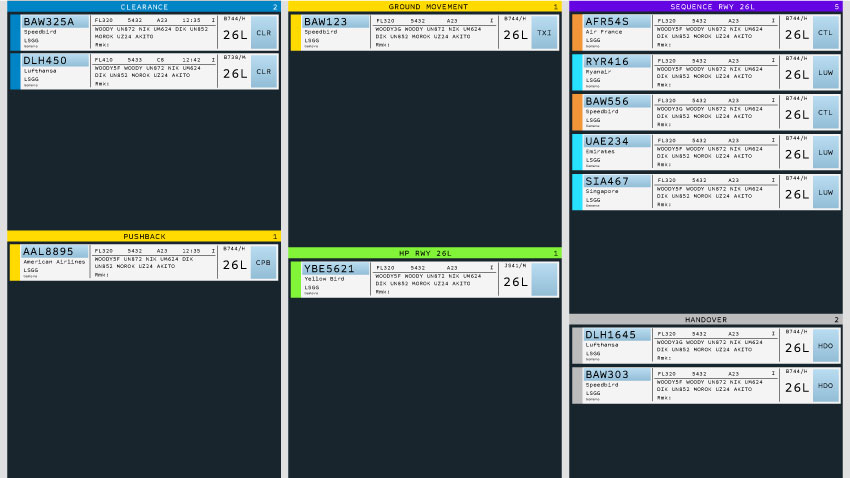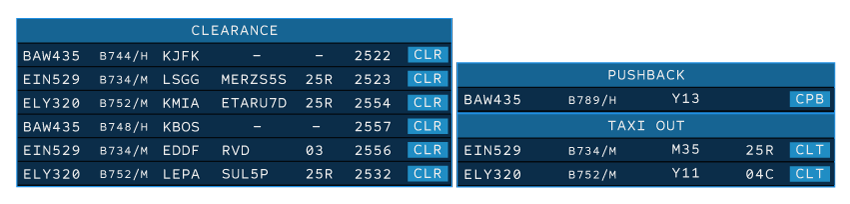Electronic Flight Strips
There once were small printed slips of paper to track aircraft flight progress. Those were the early flight strips, the beginnings of better controlling. Nowadays air traffic controllers basically have access the same function, but use a different medium. Modern controllers use electronic flight strips.
Each aircraft is represented by a flight strip. These strips are grouped into different categories which you can organise yourself and hold important information for the specific aircraft.
Controllers around the world work with flight strips because they give you a solid overview of all operations at your station. Our design is based on what ATC actually work with on a day-to-day basis. We modelled our Flight Strips after their real-world counterparts to give you the most realistic experience possible.
You can display them in a smaller version on the same screen as your radar. This is a good solution for single-screen setups. If you have multiple screens, we offer you the option of running extended Flight Strips on a dedicated screen and the compact version on your main view. Our Flight Strips are synchronised network-wide. Edited and commented flight strips are viewable by the first controller at the departure airport, and by the receiving controller at the destination. Many areas of Rotate Network benefit from the synchronisation. For example, mentors watching you during your training can stay updated on your flight strip organisation and how you plan.
This feature is all about building a sequence that best suits you and your pilots. Use Flight Strips to make sure you stay ahead of bottlenecks before they lead to delays and that your pilots enjoy the best service.
Each aircraft is represented by a flight strip. These strips are grouped into different categories which you can organise yourself and hold important information for the specific aircraft.
Controllers around the world work with flight strips because they give you a solid overview of all operations at your station. Our design is based on what ATC actually work with on a day-to-day basis. We modelled our Flight Strips after their real-world counterparts to give you the most realistic experience possible.
You can display them in a smaller version on the same screen as your radar. This is a good solution for single-screen setups. If you have multiple screens, we offer you the option of running extended Flight Strips on a dedicated screen and the compact version on your main view. Our Flight Strips are synchronised network-wide. Edited and commented flight strips are viewable by the first controller at the departure airport, and by the receiving controller at the destination. Many areas of Rotate Network benefit from the synchronisation. For example, mentors watching you during your training can stay updated on your flight strip organisation and how you plan.
This feature is all about building a sequence that best suits you and your pilots. Use Flight Strips to make sure you stay ahead of bottlenecks before they lead to delays and that your pilots enjoy the best service.