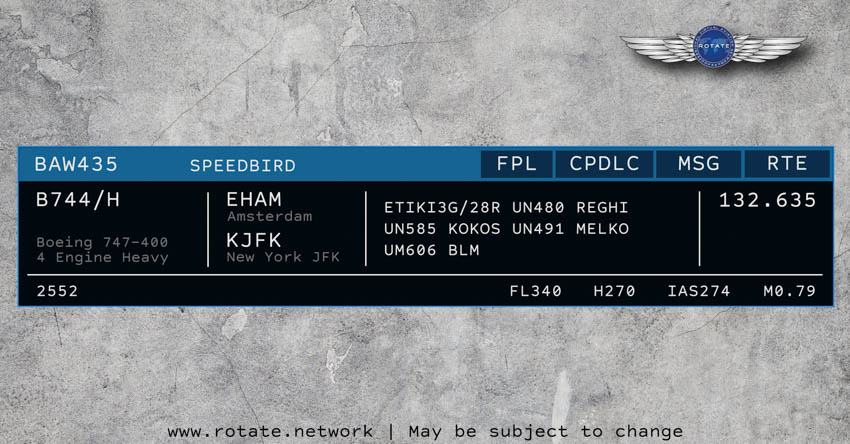Selected Flight Info Strip with Mode-S
The Selected Flight Info Strip inside the ATC Client provides the controller with the most relevant data on a selected flight. You can easily see information about the origin, destination, callsign, route and squawk in one convenient Flight Info Strip.
The system is designed to assist you, so you don't have to learn the name of every airline or airport, and the associated ICAO code. It will show basic information about the aircraft type, such as the number of engines and the aircraft classification. There are also some quick links in case you need to change the flight plan, show the route or want to contact the pilot via CPDLC. The route is easily editable by changing the visualised flight path on your radar screen.
The system is designed to assist you, so you don't have to learn the name of every airline or airport, and the associated ICAO code. It will show basic information about the aircraft type, such as the number of engines and the aircraft classification. There are also some quick links in case you need to change the flight plan, show the route or want to contact the pilot via CPDLC. The route is easily editable by changing the visualised flight path on your radar screen.